2024年现代Web开发终极指南:React与Next.js对比 --知识铺
[
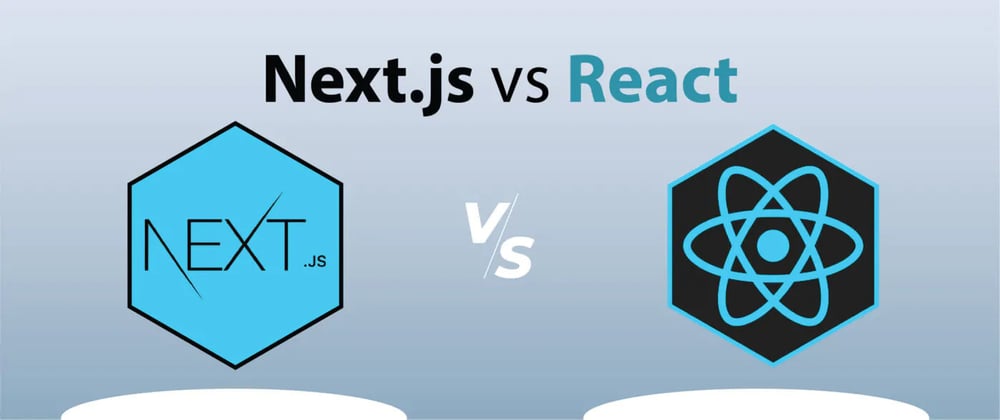 在快速变化的Web开发领域,挑选合适的工具对于项目的成功至关重要。JavaScript生态系统中,React和Next.js这两个佼佼者尤为突出。面对这两个选择,您可能会犹豫不决。本文将深入探讨React和Next.js的特性、优势、劣势及最佳应用场景,助您在2024年的Web开发项目中做出明智的技术选型。
在快速变化的Web开发领域,挑选合适的工具对于项目的成功至关重要。JavaScript生态系统中,React和Next.js这两个佼佼者尤为突出。面对这两个选择,您可能会犹豫不决。本文将深入探讨React和Next.js的特性、优势、劣势及最佳应用场景,助您在2024年的Web开发项目中做出明智的技术选型。
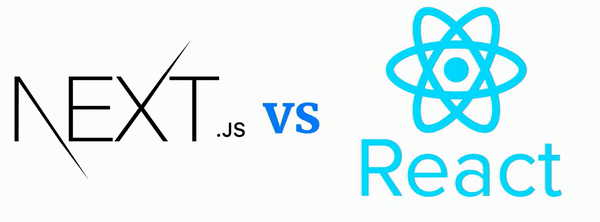 在现代Web开发的快速变化中,选择合适的工具对于项目的成功至关重要。JavaScript生态系统中有两个显著的选择:React和Next.js。本文将深入探讨这两种技术的特点、优缺点以及它们各自理想的使用场景,帮助您在2024年为您的Web开发需求做出明智的选择。
在现代Web开发的快速变化中,选择合适的工具对于项目的成功至关重要。JavaScript生态系统中有两个显著的选择:React和Next.js。本文将深入探讨这两种技术的特点、优缺点以及它们各自理想的使用场景,帮助您在2024年为您的Web开发需求做出明智的选择。
功能对比
React和Next.js在功能上有明显的不同。React默认在客户端进行渲染,而Next.js支持服务器端、静态和客户端渲染。在路由方面,React需要依赖外部库,Next.js则提供了内置的基于文件的路由系统。对于搜索引擎优化(SEO),React在没有服务器端渲染(SSR)的情况下面临挑战,而Next.js则提供了出色的开箱即用的SEO支持。性能方面,React表现良好但需要优化,Next.js则内置了优化功能。学习曲线上,React相对平缓,Next.js则从中度到陡峭。在灵活性上,React提供了更高的自由度,而Next.js则提供了适度的灵活性。后端集成方面,React需要单独设置,Next.js则内置了API路由。
何时选择React
当您需要构建单页应用(SPA)、开发复杂的数据驱动接口、创建可重用的组件库,或者需要在技术栈中实现最大灵活性时,React是一个很好的选择。此外,对于那些不需要服务器端渲染的项目,React也是一个理想的选择。
何时选择Next.js
如果您的目标是搭建电商平台、开发内容丰富的网站或博客、创建需要优秀SEO的应用程序,或者构建全栈JavaScript应用程序,Next.js将是一个更好的选择。当项目需要服务器端渲染或静态站点生成,或者从更固执己见的框架中受益时,Next.js同样适合。
代码示例
为了更直观地展示React和Next.js的能力,本文提供了一些代码示例。React示例包括一个动态的待办事项列表,展示了React的状态管理和组件更新机制。Next.js示例则展示了如何使用App Router处理动态路由,以及如何设置API路由来处理HTTP请求。这些示例有助于理解两种技术在实际开发中的应用。 ``` import React, { useState } from ‘react’;
const TodoList = () => { const [todos, setTodos] = useState([]); const [input, setInput] = useState(’’);
const addTodo = () => { if (input) { setTodos([…todos, input]); setInput(’’); } };
return ( <div> <h1>My Todo List</h1> <input value={input} onChange={(e) => setInput(e.target.value)} placeholder=“Add a new todo” /> <button onClick={addTodo}>Add</button> <ul> {todos.map((todo, index) => ( <li key={index}>{todo}</li> ))} </ul> </div> ); };
export default TodoList;
### [](http://zshipu.com/t/index.html?url=https://dev.to/vyan/react-vs-nextjs-the-ultimate-guide-for-modern-web-development-in-2024-4j0k#react-example-custom-hook-for-api-fetching)React 示例:用于 API 获取的自定义钩子
import { useState, useEffect } from ‘react’;
function useFetch(url) { const [data, setData] = useState(null); const [loading, setLoading] = useState(true); const [error, setError] = useState(null);
useEffect(() => { async function fetchData() { try { const response = await fetch(url); const json = await response.json(); setData(json); setLoading(false); } catch (error) { setError(error); setLoading(false); } } fetchData(); }, [url]);
return { data, loading, error }; }
// Usage
function UserProfile({ userId }) {
const { data, loading, error } = useFetch(https://api.example.com/users/${userId});
if (loading) return <div>Loading…</div>; if (error) return <div>Error: {error.message}</div>; if (!data) return null;
return ( <div> <h1>{data.name}</h1> <p>Email: {data.email}</p> </div> ); }
### [](http://zshipu.com/t/index.html?url=https://dev.to/vyan/react-vs-nextjs-the-ultimate-guide-for-modern-web-development-in-2024-4j0k#nextjs-example-dynamic-routes-with-app-router)Next.js 示例:使用应用路由器的动态路由
// app/posts/[id]/page.js import React from ‘react’;
async function getPost(id) {
const res = await fetch(https://api.example.com/posts/${id});
if (!res.ok) return undefined;
return res.json();
}
export async function generateStaticParams() { const posts = await fetch(‘https://api.example.com/posts').then(res => res.json()); return posts.map(post => ({ id: post.id.toString(), })); }
export default async function BlogPost({ params }) { const post = await getPost(params.id);
if (!post) { return <div>Post not found</div>; }
return ( <div> <h1>{post.title}</h1> <p>{post.content}</p> </div> ); }
### [](http://zshipu.com/t/index.html?url=https://dev.to/vyan/react-vs-nextjs-the-ultimate-guide-for-modern-web-development-in-2024-4j0k#nextjs-example-api-routes-with-app-router)Next.js示例:使用应用路由器的 API 路由
// app/api/posts/[id]/route.js import { NextResponse } from ’next/server’;
export async function GET(request, { params }) { const post = await fetchPostById(params.id); return NextResponse.json(post); }
export async function PUT(request, { params }) { const body = await request.json(); const updatedPost = await updatePost(params.id, body); return NextResponse.json(updatedPost); }
export async function DELETE(request, { params }) { await deletePost(params.id); return new NextResponse(null, { status: 204 }); }
- 原文作者:知识铺
- 原文链接:https://index.zshipu.com/geek001/post/20240723/2024%E5%B9%B4%E7%8E%B0%E4%BB%A3Web%E5%BC%80%E5%8F%91%E7%BB%88%E6%9E%81%E6%8C%87%E5%8D%97React%E4%B8%8ENext.js%E5%AF%B9%E6%AF%94--%E7%9F%A5%E8%AF%86%E9%93%BA/
- 版权声明:本作品采用知识共享署名-非商业性使用-禁止演绎 4.0 国际许可协议进行许可,非商业转载请注明出处(作者,原文链接),商业转载请联系作者获得授权。
- 免责声明:本页面内容均来源于站内编辑发布,部分信息来源互联网,并不意味着本站赞同其观点或者证实其内容的真实性,如涉及版权等问题,请立即联系客服进行更改或删除,保证您的合法权益。转载请注明来源,欢迎对文章中的引用来源进行考证,欢迎指出任何有错误或不够清晰的表达。也可以邮件至 sblig@126.com


