Nuitka:Python的高效打包工具 --知识铺
来源:www.lixiaofei2yy.website
一. pyinstaller和Nuitka使用感受
1.1 使用需求
这次也是由于项目需要,要将python的代码转成exe的程序,在找了许久后,发现了2个都能对python项目打包的工具——pyintaller和nuitka。
这2个工具同时都能满足项目的需要:
-
**隐藏源码。**这里的pyinstaller是通过设置key来对源码进行加密的;而nuitka则是将python源码转成C++(这里得到的是二进制的pyd文件,防止了反编译),然后再编译成可执行文件。
-
**方便移植。**用户使用方便,不用再安装什么python啊,第三方包之类的。
1.2 使用感受
2个工具使用后的最大的感受就是:
-
pyinstaller体验很差!
一个深度学习的项目最后转成的exe竟然有近3个G的大小(pyinstaller是将整个运行环境进行打- 包),对,你没听错,一个EXE有3个G!
打包超级慢,启动超级慢。
- nuitka真香!
同一个项目,生成的exe只有7M!
打包超级快(1min以内),启动超级快。
二. Nuitka的安装及使用
2.1 nuitka的安装
-
直接利用pip即可安装:pip install Nuitka
-
下载vs2019(MSVS)或者MinGW64,反正都是C++的编译器,随便下。
2.2 使用过程
对于第三方依赖包较多的项目(比如需要import torch,tensorflow,cv2,numpy,pandas,geopy等等)而言,这里最好打包的方式是只将属于自己的代码转成C++,不管这些大型的第三方包!
以下是我demo的一个目录结构(这里使用了pytq5框架写的界面):
├─utils//源码1文件夹├─src//源码2文件夹├─logo.ico//demo的图标└─demo.py//main文件
使用以下命令(调试)直接生成exe文件:
nuitka --standalone --show-memory --show-progress --nofollow-imports --plugin-enable=qt-plugins --follow-import-to=utils,src --output-dir=out --windows-icon-from-ico=./logo.ico demo.py
加我领取python资料合集

这里简单介绍下我上面的nuitka的命令:
-
--standalone:方便移植到其他机器,不用再安装python
-
--show-memory –show-progress:展示整个安装的进度过程
-
--nofollow-imports:不编译代码中所有的import,比如keras,numpy之类的。
-
--plugin-enable=qt-plugins:我这里用到pyqt5来做界面的,这里nuitka有其对应的插件。
-
--follow-import-to=utils,src:需要编译成C++代码的指定的2个包含源码的文件夹,这里用,来进行分隔。
-
--output-dir=out:指定输出的结果路径为out。
-
--windows-icon-from-ico=./logo.ico:指定生成的exe的图标为logo.ico这个图标,这里推荐一个将图片转成ico格式文件的网站(比特虫)。
-
--windows-disable-console:运行exe取消弹框。这里没有放上去是因为我们还需要调试,可能哪里还有问题之类的。
经过1min的编译之后,你就能在你的目录下看到:
├─utils//源码1文件夹├─src//源码2文件夹├─out//生成的exe文件夹
当然这里你会发现真正运行exe的时候,会报错:no module named torch,cv2,tensorflow等等这些没有转成C++的第三方包。
这里需要找到这些包(我的是在software\python3.7\Lib\site-packages下)复制(比如numpy,cv2这个文件夹)到demo.dist路径下。
至此,exe能完美运行啦!
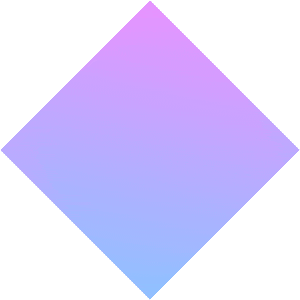
1
<pre data-tool="mdnice编辑器"><section data-class="_mbEditor" data-id="126"><strong>热门推荐</strong></section></pre><ul><li><section><a target="_blank" href="http://mp.weixin.qq.com/s?__biz=Mzg2NDY1NzMzNw==&mid=2247509105&idx=1&sn=9d16fcbe8d96fc1fdb08ce4c5e0edc8c&chksm=ce64eea7f91367b1ba629d01c0bbc32d42df92ed5bb493c88d27b4e8f025f633175790630a2e&scene=21#wechat_redirect" textvalue="Python资料合集【附IDE最新解决方案】" linktype="text" imgurl="" imgdata="null" data-itemshowtype="0" tab="innerlink" data-linktype="2" hasload="1">Python资料合集【附IDE最新解决方案】</a></section></li><li><section><a target="_blank" href="http://mp.weixin.qq.com/s?__biz=Mzg2NDY1NzMzNw==&mid=2247509159&idx=2&sn=636bc9b40884fe5c1b9429cff1829817&chksm=ce64ee71f9136767ea7d41dbafa3ecb29d218b130af4256475984b595a085e876d0cb82c4939&scene=21#wechat_redirect" textvalue="牛逼到飞起,三个初中生搞的 Windows 12 网页版,打开即用~" linktype="text" imgurl="" imgdata="null" data-itemshowtype="11" tab="innerlink" data-linktype="2" hasload="1">牛逼到飞起,三个初中生搞的 Windows 12 网页版,打开即用~</a></section></li><li><section><a target="_blank" href="http://mp.weixin.qq.com/s?__biz=Mzg2NDY1NzMzNw==&mid=2247509151&idx=1&sn=32e89ba1676b3f0221c65cd0cfdf898f&chksm=ce64ee49f913675fee0043370143d3e58ab7e9f415b51fbe0908dd384780ea57e95bc23472a8&scene=21#wechat_redirect" textvalue="互联网大厂学历要求一览表" linktype="text" imgurl="" imgdata="null" data-itemshowtype="11" tab="innerlink" data-linktype="2" hasload="1">互联网大厂学历要求一览表</a>
</section></li></ul><pre data-tool="mdnice编辑器"><section><img data-backh="161" data-backw="578" data-imgfileid="100025494" data-ratio="0.2777777777777778" data-src="https://mmbiz.qpic.cn/mmbiz_gif/R5ic1icyNBNd58eB7uicCAAJsHsLkUbNJemZhOBDE8U9YCsUJ8qtwQNMDv1DPib7tW8EicbR8mJlfF9tA6t9HibkD7jw/640?wx_fmt=gif&wxfrom=5&wx_lazy=1&retryload=1tp=webp&random=0.6436646477727896&random=0.11805823197386389&random=0.4189792542481827&random=0.23034063040398278&random=0.7215474802148654&random=0.540843365679748&random=0.7134969429152624&random=0.8489363559653949&random=0.9832650962186311&random=0.39283075596900496&random=0.2761475198311387&random=0.4862140569519515&random=0.7727266287755366&random=0.3652120077072305&random=0.5625830558283662&random=0.12696705041675194&random=0.4647559645152428&random=0.16400797264904288&random=0.8912911449428458&random=0.3449921776732412&random=0.44977790216098756&random=0.6381581654124715&random=0.5907719013133796&random=0.7561878934169441&random=0.9503001391998218&random=0.24360267096591115&random=0.5492959568218536&random=0.9463880120417802&random=0.33094815699032964&random=0.4882162147318012&random=0.5429353602464904&random=0.3022722561389606&random=0.6954075802447177&random=0.0171916331798867&random=0.6198320354421192&random=0.19217832004472135&random=0.12659445178901096&random=0.5385718903616341&random=0.1334875022905564&random=0.24134697920548387&random=0.6705148932343259&random=0.5470008673073075&random=0.6886950774975928&random=0.977411184723378&random=0.9791456811530259&random=0.6905154985431712&random=0.47539091305809733&random=0.9334817636765131&random=0.04126948639157235&random=0.6461398506394258&random=0.8258958399044329&random=0.10520426530720317&random=0.6951269105038809&random=0.7926695230439187&random=0.7173260056075701&tp=webp&random=0.3866486740692323" data-w="1080" width="578px" data-original-style="outline: 0px;color: rgba(0, 0, 0, 0.5);font-size: 14px;letter-spacing: 0.544px;visibility: visible !important;width: 677px !important;height: auto !important;" data-index="4" src="https://cdn.jsdelivr.net/gh/zshipu/imagesv2@main/2024/downloadedImagefa5b36e3ee6be0be26dc554c.gif" _width="677px" data-order="1" alt="图片" data-fail="0"></section></pre>
- 原文作者:知识铺
- 原文链接:https://index.zshipu.com/geek001/post/20240710/NuitkaPython%E7%9A%84%E9%AB%98%E6%95%88%E6%89%93%E5%8C%85%E5%B7%A5%E5%85%B7--%E7%9F%A5%E8%AF%86%E9%93%BA/
- 版权声明:本作品采用知识共享署名-非商业性使用-禁止演绎 4.0 国际许可协议进行许可,非商业转载请注明出处(作者,原文链接),商业转载请联系作者获得授权。
- 免责声明:本页面内容均来源于站内编辑发布,部分信息来源互联网,并不意味着本站赞同其观点或者证实其内容的真实性,如涉及版权等问题,请立即联系客服进行更改或删除,保证您的合法权益。转载请注明来源,欢迎对文章中的引用来源进行考证,欢迎指出任何有错误或不够清晰的表达。也可以邮件至 sblig@126.com


